Description:
In Midnight Hunt, Broderick MacDougal is about to embark upon a new chapter in his life and is treading upon strange and unknown territory:
He wiped his face and paced a few steps before sighing and studying the empty road to the village. The fog from the North Sea crept onto the land and wove through the trees bordering the path, obscuring his view.
His wandering had led him here. He would see this through. If Davina wasn’t there and if these were more lies, then he would put this damned prophecy and his grief behind him and head back to Scotland. But if the prophetess was right…
Broderick’s heart hammered in his chest with a hope he’d not felt in almost a century. Could it be? Will she know me? Will she remember our love? He shook his head. “I am mad.”
Nothing, not even death, will keep me from loving you…my spirit will pursue you until the end of time. Together forever.
“Eternally yours,” he responded to his heart’s desire, and stomped down the path toward Kostbar.
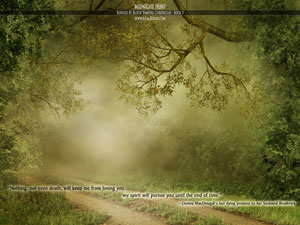 Admittedly, Midnight Hunt begins with a very heart-wrenching scene, but Broderick is on the road toward a new hope…even if it is a bit scary.
Admittedly, Midnight Hunt begins with a very heart-wrenching scene, but Broderick is on the road toward a new hope…even if it is a bit scary.
- NotEvenDeath_1366x768.jpg – For the more widescreen monitor. Will fit sizes 1024 x 576 up to 1366 x 768.
- NotEvenDeath_1366x1024.jpg – For the more “square-shaped” monitor. Will fit sizes 1024 x 768 up to 1365 x 1024.
How to Download and Use Background:
- Left Mouse Click on the file of your choice above (it should open the file in a new tab/window so you don't lose your place here).
- Right Mouse Click on the image, and from the context menu that pops up, select “Save image as…” (or similar phrasing depending on your browser).
- Save File in a location where you can easily find it or wherever you normally store desktop background images (also depending on your browser, you may have to name the file something more recognizable than “download.jpg”).
- How to use your new wallpaper image varies depending on your operating system. Here are some instructions…
- Windows XP
- Windows 7
- Windows 8 – Scroll down to “Customizing your lock screen”
- Macintosh

The image here isn’t the same as the beautiful background in the email? I was looking for the misty road background.
Well, how the hell did THAT happen! Sorry about that, Brooke! I’ll get that fixed ASAP and then ping you. *blushes* So embarrassing.
There you go, Brooke!! Again, sorry about that! I think I copied the Midnight Captive page over to save myself from having to rewrite the download instructions and then forgot to finish the job. Thanks for bringing it to my attention!!
Oh Thank you for the desktop wallpaper. I love the books.
You are very welcome!!! I’m so glad people are actually downloading the graphics. I wasn’t sure. AND I’m thrilled you’re enjoying the books!!! Working on #5 now!!! Woo hoo!!! Thanks again!
very nice woodland scene – I love woodlands (and that one is quite english so reminds me of home)
Thanks, Kat!!!
Thanks Arial, Your jpgs are great. I love them. I still use Stone Hedge on my desktop.
You’re so welcome, Cathy!!! I’m thrilled you’re finding them useful! 😀
More to come!
I love the misty road wallpaper.
I’m thrilled you like it, Joy!! And I’m glad to hear you’re enjoying the freebies. 😀