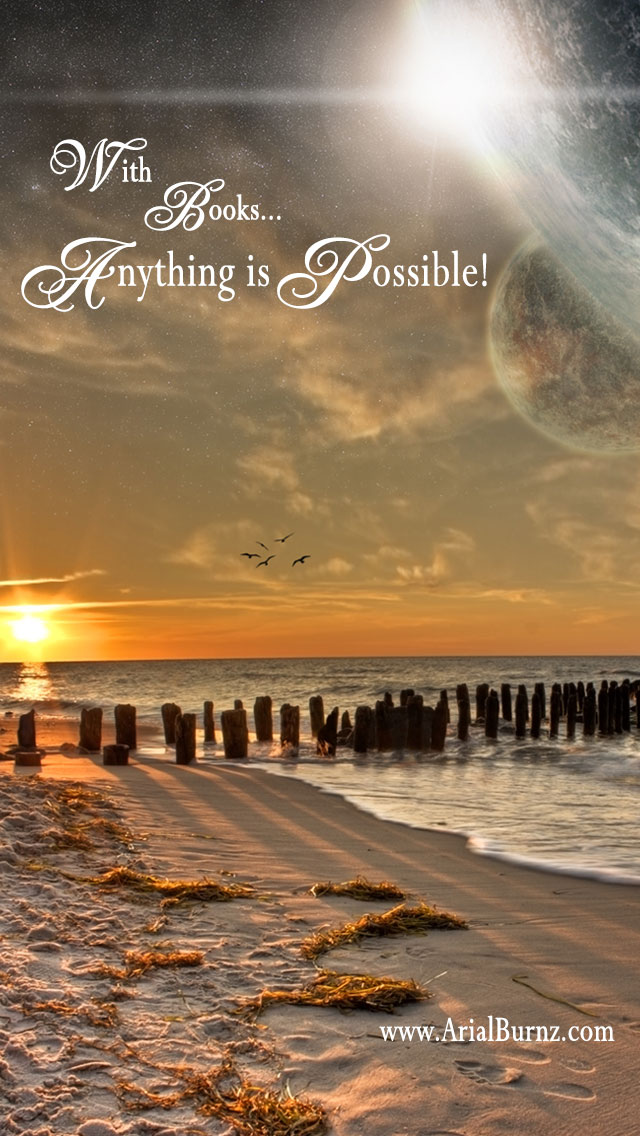How to Download and Use Background:
- Left Mouse Click on the file of your choice above. A new tab/window should open.
- Right Mouse Click on the image that appears and from the context menu that pops up, select “Save image as…” (or similar phrasing depending on your browser).
- Save File in a location where you can easily find it.
- Transfer the file to your smart phone. There are several ways you can load the picture onto your cell phone and/or save it to your phone photos folder:
- Mail it to an e-mail address you can access on your smart phone (e.g., Yahoo! Mail, setting up your phone's e-mail to receive your personal e-mail account, the Gmail or Yahoo! apps, etc.)
- Upload the picture to a photo website (e.g., PhotoBucket, Flickr, Google+ Photos, etc.), which can be accessed via the browser on your smartphone.
- Add it to your Social Media photo albums (e.g., Facebook, Twitter, etc.)
- Manually plug your smart phone into your computer and copy the image to your photos folder on your smart phone.
- Change your background image by selecting the new image you just transferred to your phone! (Please see your phone's user guide for instructions – too many phones to link them here)
What appears will be random! I'll be adding more as I can make them. Enjoy!